Have you finally switched from traditional printing methods and gotten a UV printer? Understandably, caring for the new machine will be your top priority as these retail for a high value.
Luckily, you don’t require rigorous cleaning methods to keep your UV printer spick and span. Instead, a few small but necessary tips will be enough to ensure that your high-end machine doesn’t get damaged.
UV printing has been all the rage lately, and given its benefits, many big companies and small businesses are now incorporating this tech for their printing needs.
Keep reading to learn the basics of taking care of a UV printer.
Defining UV Printers
A UV or ultraviolet printer is a machine that uses ultraviolet light to cure the UV ink as soon as it lays on a material’s surface. This type of printing is fast, provides high-quality results, and is durable in the long run.
As your printer shoots ink into the surface, the UV light dries it instantly. Resultantly, UV printing is more sustainable and better for the environment.
If you have a UV printer, head to the next section to learn more about its care and maintenance.

Caring for Your UV Printer
Caring for a UV printer is not as complex, but skipping small but essential tips can cause trouble. Because these machines are high-end, caring for them becomes more critical to get the best results.
Here are some beginner-level tips on how to care for your UV printer and extend its life.
1. Keep the Dust Away
If you own a UV printer, you must know that dust and small particles are its enemies. These mess up the print and may also end up blocking the nozzle or sticking to the print head. So, to avoid inconveniences, try to wipe the printer and keep its surroundings dust free.
You can do that by:
- Keeping the windows and doors closed
- Covering the printer when not in use
- Wiping the machine with a lint-free cloth
- Clean any dust that accumulates on the wide shaft
2. Adjust the Print Head
Adjusting the print head before turning off your UV printer is another maintenance tip that’ll also save you money. When a user shuts down the printer without bringing the print head back to the initial position, the printer will adjust it once you restart.
As a result, there will be undue ink wastage and delays. So, constantly adjust the print head before switching off the UV printer. It would also help if you kept the print head clean and dust-free. Lastly, if the printer is not used for more than five days, discharge all the ink in the print head.
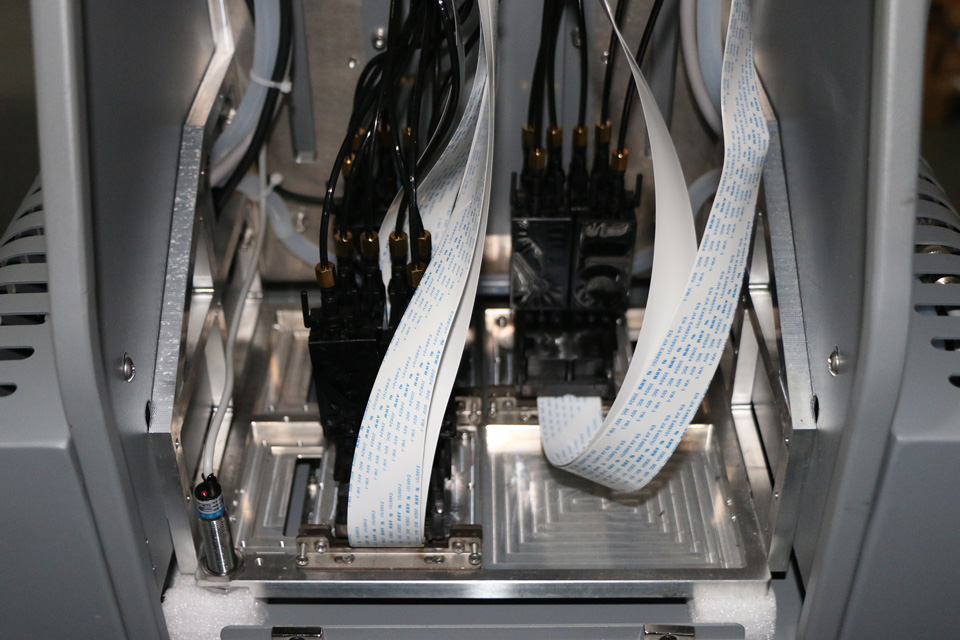
3. Place it on an Appropriate Surface
It may seem essential advice but keeping your UV printer on a stable and dry surface is imperative. It minimises the risk of accidents and short circuits. Additionally, it would help if you didn’t put anything on the top of the machine, as it can affect the print quality.
Additionally, always keep the front cover of the printer closer when it’s in use.
4. Care for the Ink Cartilage
When you change or replace the ink cartilage in your UV printer, remember to consult the manual and follow all the steps carefully. Removing or putting the cartilage improperly can damage expensive machines.
Additionally, your printer will fill the ink delivery system after adding new cartilage. This process can’t take place if the printer is turned off. So, once you finish installing new ink cartilage, turn on your printer for recalibration.
5. Unplug After Use
This may sound silly, but many users keep their printers plugged into a power outlet even after use. You must permanently remove the plug from the socket after completing your work. First, it will save the printer from any short circuit or damage due to fluctuating power.
Second, it will also save electricity consumption. Keeping the printer plugged in can reduce its life due to voltage issues and constant power input.
But remember to cut the power supply after the printer shutdown. It will ensure that the print head is adjusted to its initial location.

6. Clean the Nozzle
As discussed above, cleaning the nozzle regularly is essential to elongate the lifespan of your printer. But it becomes even more essential when working on reflective surfaces. UV printing on a reflective surface or on a material that’s too far away from media causes reflection.
The UV light is reflected from the surface and back to the nozzle. Resultantly, the nozzle can get blocked as the ink cures on its surface. Hence, you must be vigilant and keep wiping the part to keep it clean and free from blockage.
7. Consult the Manual
The last tip to remember is always to consult the user manual. There are precautions in the manual, whether you’re changing cartilage, maintaining the machine, or cleaning its parts. So, consult it before you work, especially if you’re a novice in UV printing.
User guides are designed to help new users correctly set up a machine and care for it. Therefore, going through the manual once is beneficial, even if you know the basics.
You can go to the support section of WER’s product details page to download the manual, for example: https://www.wer-china.com/a3-wer-e3055uv-desktop-uv-printer#1574042930847-782acf3f-c25b
WER Digital Manufacturer
WER tech is not a new name in the UV printer industry. However, this China-based business giant is known for its superior-quality printers. Additionally, their extended warranties program and customer care services set them apart from the competition.
If you’re looking for a Small Format UV Printer, checking WEB tech corporations’ websites would be helpful as they have something for everyone. The A0 WER-ET1510UV Glass Prints Flatbed Printer is an excellent choice as a small format UV printer. It will get all the work done and is just 16cm tall.
It can’t get any better.
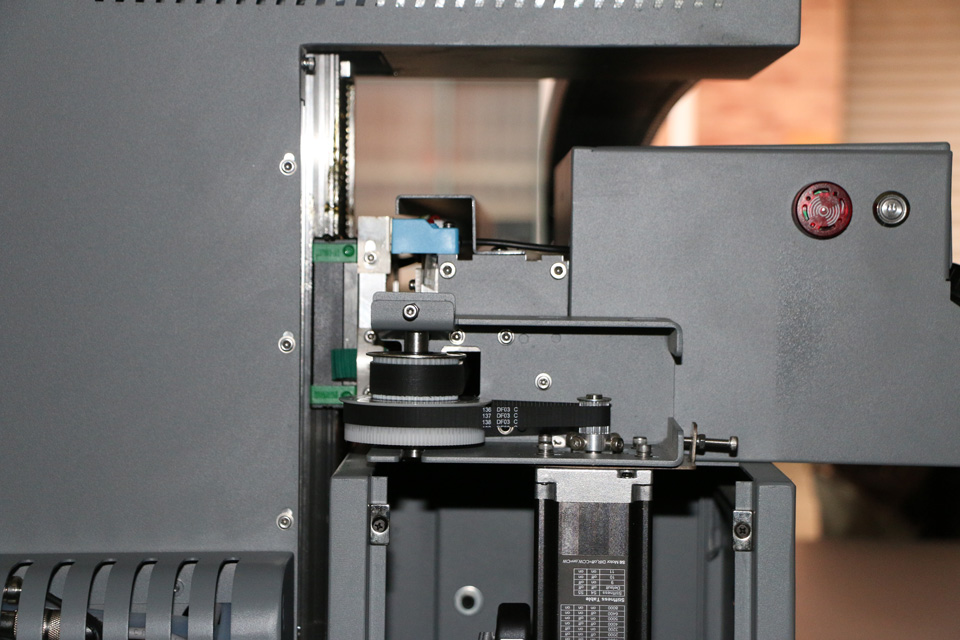
Conclusion
UV printing is the way to go. If you remember to keep your machine clean, wipe the UV lamp air filter regularly, and remove the blockade from the noodle, your printer will last a long time. If you’ve used the printer long, change the UV lamp and replace the ink cartilage.
| M | T | W | T | F | S | S |
|---|---|---|---|---|---|---|
| 1 | 2 | 3 | 4 | 5 | 6 | 7 |
| 8 | 9 | 10 | 11 | 12 | 13 | 14 |
| 15 | 16 | 17 | 18 | 19 | 20 | 21 |
| 22 | 23 | 24 | 25 | 26 | 27 | 28 |
| 29 | 30 | |||||
Recent Posts
- The advantages of using a WER UV printer for large format printing (2)
- Achieve Stunning Results in Home Décor and Architectural Design with UV Printer
- The advantages of using a WER UV Printer for Large Format Printing (1)
- Using a WER UV printer for fine art printing
- How to print on dark surfaces with a WER UV printer
Archives
- March 2024
- December 2023
- November 2023
- October 2023
- May 2023
- March 2023
- February 2023
- January 2023
- December 2022
- November 2022
- October 2022
- September 2022
- February 2022
- January 2022
- December 2021
- November 2021
- October 2021
- September 2021
- August 2021
- July 2021
- June 2021
- May 2021
- April 2021
- March 2021
- February 2021
- January 2021
- December 2020
- November 2020
- October 2020
- September 2020
- August 2020
- July 2020
- June 2020
- May 2020
- April 2020
- March 2020
- February 2020
- January 2020
- December 2019
- November 2019
- October 2019
- September 2019
- August 2019
- July 2019
- June 2019
- May 2019
- April 2019
- March 2019
- February 2019
- January 2019
- December 2018
- November 2018
- October 2018
- September 2018
- August 2018
- July 2018
- June 2018
- May 2018
- April 2018
- March 2018
- February 2018
- January 2018
- December 2017
- July 2016
- June 2016
Recent Posts
- The advantages of using a WER UV printer for large format printing (2)
- Achieve Stunning Results in Home Décor and Architectural Design with UV Printer
- The advantages of using a WER UV Printer for Large Format Printing (1)
- Using a WER UV printer for fine art printing
- How to print on dark surfaces with a WER UV printer
Recent Comments