1、There was no inkjet and no flash.。
In this case, the first thing to check is the 42v slow start light on the sprayed plate.
1.37 and 1.39 sprays (location of red circles)
1.40 sprayed board (red circle position)
If the lamp is not on, it is necessary to check whether the two spray car panels on the spray car are connected, as long as one spray car panels do not connect, the lamp will not be on. and because the sprinkler belongs to the delicate items, so the card for the sprinkler to do protection, such as anti-plug, low voltage protection, and other functions, so sometimes improper operation will lead to sprinkler plate protection. It can be solved for several reasons.
Possible reasons:
- switch power supply 42V supply voltage is insufficient, insufficient will cause the card self-detection to touch the protection;
- short circuit;
- flat line is broken.
- did not connect the nozzle to the small board.
- nozzle has burnt out.
- nozzle line inserting inverse;
The carriage card is damaged.
Solution:
- increasing the supply voltage of the switching power supply is above 38V.
- eliminates where the short circuit is and reconnects the line.
- replace flat line;
- connect the nozzle to the small plate.
- replace sprinkler head;
- reinsert the nozzle line.
- replace the sprayed plate.
2、Printer and print software cannot connect
Occasionally, customers report that the computer can not connect to the printer, and the computer plugs in USB interface software without response.
In general, the installation package we give will automatically pop up when installing the installation driver, unless special circumstances and the software will have a driver.
No way to install it manually.
- open USB driven folder directory PrintExp\USB device driver
There are 32 bits and 64-bit drivers in B. and you need to choose the installation according to your system digits.
- After selecting, click the setup.exe program and install it according to the prompt.
32bit:
64bit:
3.turn on the machine and software, the mobile car, the software has been showing the location of the truck is 0.
Occasionally there will be customer reaction, open the machine and software, mobile car, a car can not come back, or car position is zero or negative. Generally, this situation can be solved through the following methods:
- Check if the grating ruler is stuck in the middle of the grating decoder, or if the grating decoder is too high to read.
- Generally, the grating decoder is connected to the sprinkler board, so it is necessary to check whether the configuration parameters of the boarding card are correct.
- Generally, it is possible that the grid polarity of the boarding card is not set well, as long as the grid interface polarity of the boarding card is reversed; if the check configuration is normal:
- Check whether the wiring of the grating decoder is connected (it is possible to burn the decoder), whether the grating decoder has been burned, you can replace the grating decoder and test again;
- If you change the grating decoder or not, you can first take the normal use of the machine on the grating decoder to test, see if you can read the grating value, if you can not read, it is possible that the grating interface of the boarding card is broken, you can replace the board for testing, but almost no such situation occurs, most of them All points are caused by no connection.
4、Display panel problem
Problem: machine LCD control panel failure or display problems.
Solution:
- maybe the contact of keyboards is not good or loose, check to wire or replace the wiring.
- The keyboard may be disturbed, check whether there are high-power electrical appliances used, may be caused by interference can not be controlled, or display abnormal.
- Possibly machine static electricity interference, static electricity interference will lead to the keyboard can not be controlled, the elimination method can hold the keyboard in hand to control, confirm whether this is the problem?
- maybe the keyboard is damaged. This probability is very small (for example, damage can only be repaired).
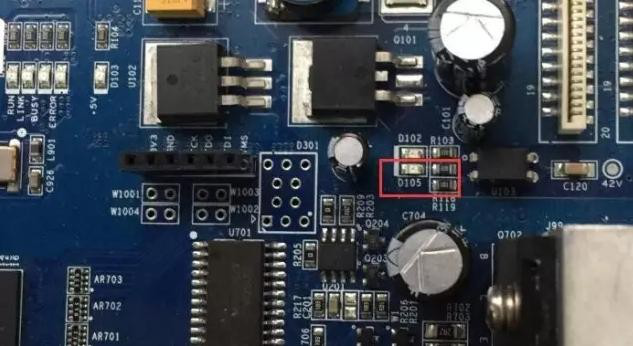
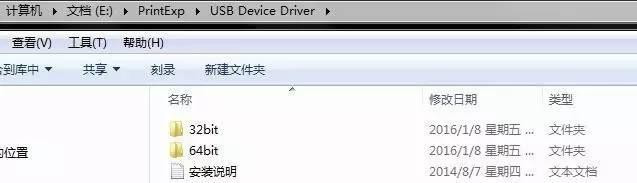
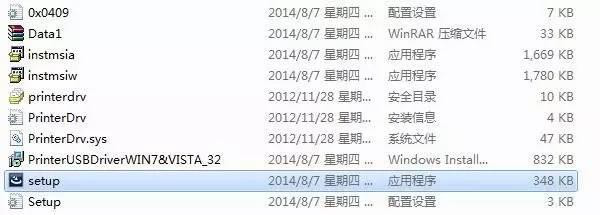
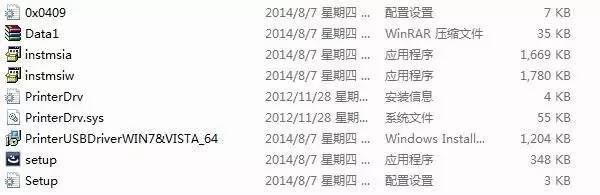
Recent Comments