UV printer is a type of hi-tech full-color digital printer able to print without making screens. It has great potential for different types of materials. It can output photographic colors on the surfaces of ceramic tiles, background wall, sliding door, cabinet, glass, panels, all kinds of signage, PVC, acrylic, and metal, etc. Single time printing without making screens, rich and sharp color, wear resistance, ultraviolet-proof, easy operation, and high speed of printing. These all make it perfectly fit the industrial printing standards.
Proper usage of a UV flatbed printer manufacturer is the insurance of good performance.
1.Working environment
Due to the unique style of working of a UV flatbed printer, the ground of the workplace for the UV printer must be flat. Incline and the uneven ground will affect the performance, slow down the jetting speed of the nozzles which will lead to overall printing speed decrease.
In winter, the weather is very cold. Machines must pay attention to certain maintenance and avoid freezing damage. After all, the news of the winter freezer is not uncommon, especially in northern weather. In some places less than twenty degrees, How to maintain UV flat printer in winter?
1). UV flatbed printer in winter, UV flatbed printer should be placed in the normal working environment, should ensure that the operation of the room to maintain ambient humidity above 25 degrees is appropriate to maintain the temperature between 10-35 ℃, the relative humidity of 20- 80%; If the equipment is not used for a long time, the ink should be drained and cleaned with a special cleaning liquid to keep the head open.
2). Correctly use the three-phase power plug to ensure that the power supply of the device is properly grounded.
3). Static electricity will interfere with the normal operation of the device, the Mexican head ink will be unstable, serious time can lead to the motherboard, ink head was burned, so to prevent static electricity interference. Operators in the operation of the UV flatbed printer should wash both hands, in strict accordance with the instructions in the manual to operate. Once the phenomenon of electrostatic interference occurs, immediately stop the operation, check the current working environment.
4). Ink in the case of very low-temperature viscosity will increase, affecting the nozzle out of ink, resulting in off ink, the air is too dry will cause the nozzle print configuration flying ink, please keep the room temperature is not less than 25 ℃, air humidity is not less than 50 %, To ensure the normal ink storage conditions.
The hot summer is coming, and since the weather becomes hot, the maintenance of the UV flatbed printer is also changed a little, because the ink vaporizes fast under hot weather and easily block the print head.
1). Print the test sheet every day after the UV printer is online, to see if there is any blocking. The ink dries up very fast under the high temperature in summer.
2). Temperature control. The printer should be placed in a shady and cool corner, instead of hot and direct sunlight. The proper indoor temperature is 18℃~26℃, humidity 20%~80%.
3). Offline moisture. When the printer is off work for a long time, the user can choose offline moisture, don’t let the machine keep standby in case the temperature will rise.
4). Clean the inside and outside of the equipment every week or several weeks, especially key parts such as the carriage and guide rail, etc. It is important to keep the machine clean.
2.Installation
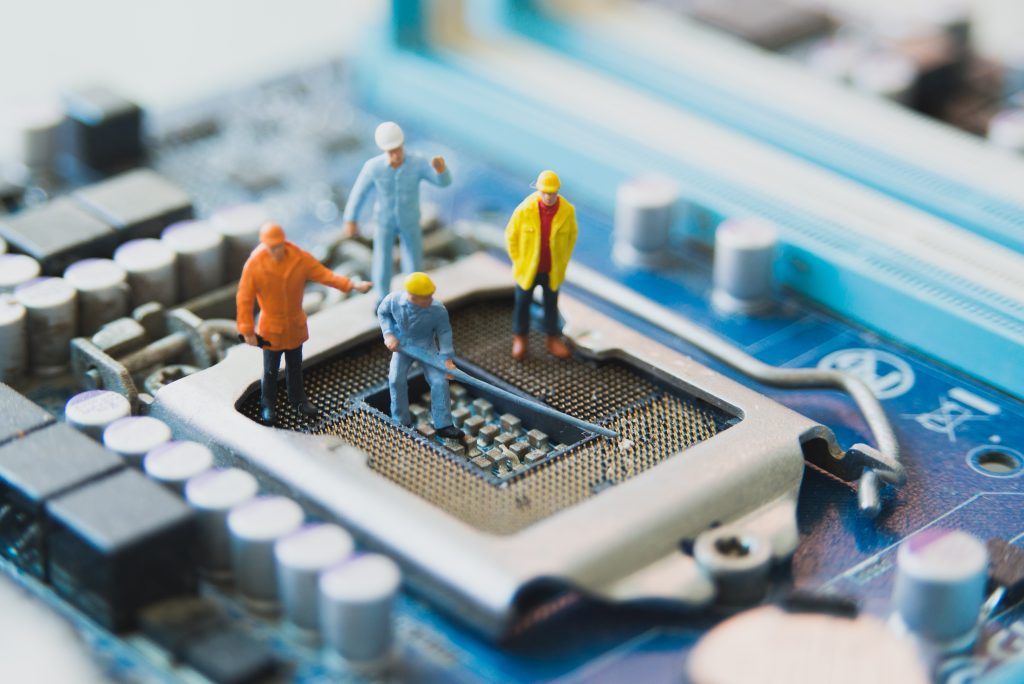
UV flatbed printer is a high-precision machine and has been correctly adjusted by the manufacturer before shipping, do not lose the fittings without permission in the transportation course. Avoid places where temperature and humidity changing very fast. Caution to be irradiated directly by sunlight, flash, or heat source. What should you pay attention to before you start your UV flatbed digital printer?
Step1: Checking the rail for lubricant Before using a UV flatbed printer, is it possible to keep cars up and running. Because the guide’s lack of lubrication will lead to the car slower, it will affect the print quality.
Step2: Checking whether the printhead ink sac is well connected with the printhead Before using the printer.
Step3: Checking whether the grating bar is clean before using a UV printer. If there are stains on the grating bar, This will lead to a UV flatbed printer that can’t recognize the scale of the grating bar, and cause printing problems.
Step4: Checking whether there is ink on the bottom of the LED curing lamp before using a UV printer if the lamp stained with ink, wiping out it with alcohol, and keep regularly clean the surface of the LED curing lamp.
Step5: Checking whether the connection nozzle flat line is stained with ink before using the printer. If yes, must clean up in time. (If it is found that the ink have been Inflow or corrosion flat line, must replace the flat line immediately before the machine working).
Step6: After finish the check.First printing test line to test whether the flatbed printer work normally. Through control software to print test, checking whether the nozzle hole is clogged, Each a small short test line is corresponding to a nozzle hole, The lack of short test line called “broken needle”, Fuzzy called “virtual needle”, must clean the printhead If the “broken needle” and “virtual needle”, please to clean the printhead.
Step7: Checking whether the material placed properly before the UV printer starts printing every time, to avoiding impact the print head in the printing process.
3.Operation

1. First, we will make a good picture, that is, the picture that needs to be printed, into the computer, and use PS or CAD to simply process the size of the picture printed by ourselves.
2. Clean the surface of the material to be printed, and keep the surface of the material from being dirty. To remove dirt, use a clean, lint-free cloth to wipe the surface of the material. Do not wipe it back and forth to avoid scratching the surface of the material.
3.Then apply a coating to the surface of the material. The surface of the material is smooth. If the ink is not sprayed, the printed ink will be wiped off. Therefore, it is necessary to spray a coating on the surface to increase the adhesion of the ink and make the image complete and clear.
4. when doing the above preparations, before you start printing pictures, you must first check whether the UV printer can work normally. When the printing is completed, check the printer’s effect. If there is a situation such as drawing or whitening, check the problem and print it after the exclusion.
Notes: Do not move the carriage when the power is still on, in case of breaking the limit switches of the carriage. When the device is printing, do not stop it by force. If the output is abnormal, after the pause the carriage will move back to the base point, we can flush the print head and then resume printing. Printing when ink is running off is strictly forbidden, it will bring severe damage to the print head.
The UV printer of the WER brand has high printing precision, high image restoration degree, and fast printing speed, and is a trustworthy brand.
4. Maintenance
General cleaning and maintenance work includes the following steps:
1-The nozzle is dry. For some plugging caused by dry nozzles, we can first wet a clean cotton cloth (dust-free cloth) and put it on the side of the print head, because it will naturally evaporate water, and the humidity of the nearby air will increase, which can slow down. The print head’s ink drying speed, which is a small trick that needs to be maintained, especially when the weather is dry.
In addition, if there was occurring a strip printing speckle, color print quality loss, it also needs to clean the nozzle. If the block is relatively serious, you need to clean the nozzle with a syringe, constantly pull pressure device, let the high-speed airflow cleaning nozzle.
nozzle cleaning
Remove the print cartridges.
Put a paper towel under the print heads on the paper path. it’s tricky to get the paper there requiring moving the print head and wiggling. the idea is to keep the area wet with the cleaner to help clean the stuck jets.
Work each color with cleaner. when jets are stuck the cleaner does not easily flow.
Wait for ten to 30 minutes. then clean the jets again.
Put cartridges in place. run the print test. repeat until all the jets work.
Eventually, a color cartridge will complain that it is empty. this the Epson DRM at work. you could reset the cartridge with a gizmo. or just install the other one that has never been used. [repeat as required]
When this does not work because you let the printer sit too long you will need to remove the print head. it’s complicated. once removed you can use more violent cleaning methods like soaking the plate for an hour or using tiny tools to poke the holes filled with dry ink.
2-centralized printing. The economical print mode can also be used as appropriate. After the print job is completed, press the Power button to turn off the UV tablet printer. You cannot always turn off the UV tablet printer by unplugging the power plug from the outlet. Also, do not turn off the printer while the UV tablet printer is printing.
3-Stable platform. The UV flatbed printer must be placed on a stable platform for good printing and no debris can be placed on the UV printer. When using the printer, the front cover must be closed to prevent dust from entering the machine or other hard objects that hinder the movement of the printer car. Also note that it is forbidden to plug and unplug the printer cable, as this may damage the printer’s print port and the PC’s parallel port, and even worse the PC’s motherboard.
4-Initial position. Before shutting down, the user should confirm whether the print head of the UV flatbed printer is back to the initial position, and do not rush to shut down and rush to unplug the power. This is to avoid the waste of ink when the UV flatbed printer re-cleans the nozzle during the next boot, and the second is because the nozzle can be sealed by the protective cover at the initial position, and the print head will not be so easily blocked. A part of the UV flatbed printer’s printhead will be locked in its initial position, and even if we move the printhead by hand, it will not be able to move away from its original position. It is necessary to pay attention here, and you must not forcefully move the print head, otherwise, it will cause damage to the mechanical part of the UV printer.
5-Increase in speed. I believe that the speed of printing is expected to be as fast as possible, but sometimes some negligence in settings makes it automatically slow down. At present, UV printers basically use a USB interface, which generally ensures normal printing speed. The printing speed of the printer is related to the quality and length of the data cable. Therefore, if conditions permit, it is recommended that customers use high quality, short data lines. For some materials that are not strictly required, the speed can be increased by setting the printing precision. The lower the precision, the faster the speed.
6-clean the environment. If the environment of the UV printer is too much dust, it is easy to cause poor lubrication of the guide rail, and the movement of the print head during the printing process is hindered, which may cause inaccurate printing position or damage to the mechanical frame and damage. If the print head is not turned back to the initial position and is turned back on, the UV printer will first return the print head to the initial position, and then the cleaning head will be operated, thus causing unnecessary waste of ink.
Open the inkjet printer cover, carefully clean the printer internal dust and stains, ink, especially the car drive shaft. You can use dry degreasing cotton swabs to erase the dust on the guide shaft and oil. After cleaning you can add two drops of sewing machine oil on the shaft.
When do the cleaning work, please be careful not to wipe the area around the gear, the print head and cartridge, do not move the print head, also cannot use diluent, gasoline and other volatile liquid.
In addition, the nozzle cleaning does not use hand to do it as far as possible, the best way is to make use of the software control system to do the print head cleaning procedures, especially after adding ink, be sure to clean the print head and prevent two kinds of ink mixing and coagulation.
5. After-sales service

As for any factories, after service is the most important thing, especially for foreign trade, we are far away. First, No printing machine is perfect, just like a car, time goes by will have a little problem, in this case, the company after the service team can timely help you to solve the problem is very important. Can save time, and money. Second, many clients do not know how to operate a UV printer, from install software, print head, ink to rip files, and do adjustment. All these works should in the assistance of the after-service team. Third, a UV printer can work for years, in the lifetime of the machine, some spare parts need to be replaced, how to correctly replace the spare parts, need the help of an after-service team. Fourth, some printer may need a technician to go to the client company to do installation and training. Need to confirm where will be a technician can be sent from the factory when need.

Recent Comments