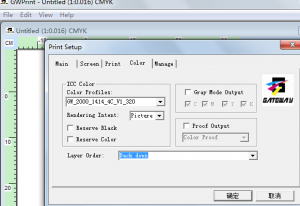1) Setup printer name and the ink channel
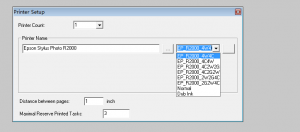
The select printer name is Epson stylus photo R2000 and ink channel (normal is EP R200 4W4C) or you check the head carriage the ink damper order from left to right ink channel to select.
2) Print page editor and import image
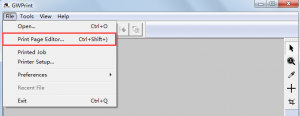
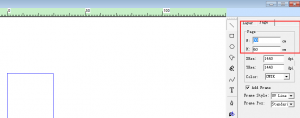
Here can set the print page width and length (X:30 Y:60) this is printer max size.
Import image and set size and set position
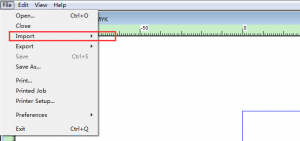
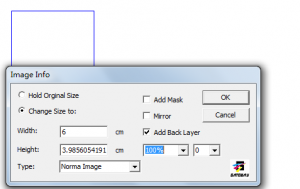
Setting image size you want a print, single image the max size is 27*60cm
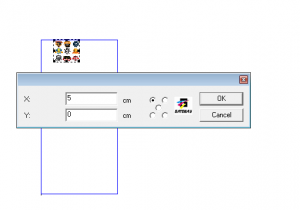
Click image and right –click to set position and x-axis least need from 5cm and Y axis can from 0 to 60cm.
If need print many pictures that can import another image.
If need the print same picture that to copy many you can click Ctrl+D.
3) Print resolution setting
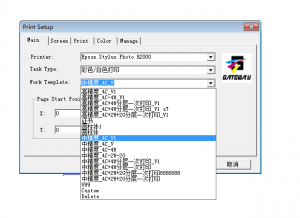
4) Print property setup
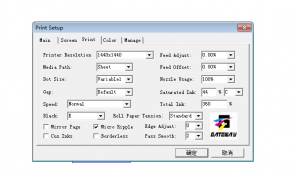
Resolution setting :1440×1440 or 1440×720
Paper setting:Sheet
Dot size setting: Variable
Gap: Default
nozzle usage:100%
saturated ink:About 50%
5) print image clicks color menu then to layer order to select back down to print.